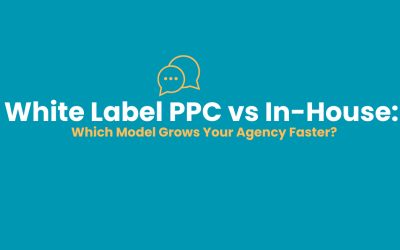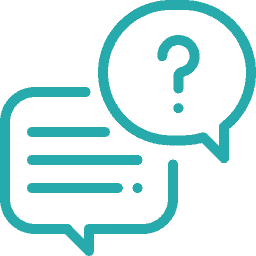A Comprehensive Guide to Setting Up Conversion Tracking in Google Ads
Conversion tracking is one of the most important elements of a successful Google Ads account. Without it, you can’t measure which campaigns are working, which keywords are delivering results, or what return you’re actually generating from your budget.
This guide explains what conversion tracking is, why it matters, and how to set it up correctly so you can optimise your campaigns with confidence.
Why Conversion Tracking Matters
Running Google Ads without conversion tracking is like spending money in the dark. You might see clicks, but you won’t know which actions those clicks are driving.
Conversion tracking allows you to:
-
See which ads and keywords deliver leads or sales.
-
Measure ROI accurately.
-
Optimise budgets toward campaigns that perform.
-
Understand customer journeys across multiple touchpoints.
Put simply: it’s the foundation of any profitable PPC strategy.
What Counts as a Conversion?
Conversions aren’t limited to sales. You can track any meaningful action that reflects business value, such as:
-
Purchases
-
Form submissions
-
Phone calls
-
Newsletter sign-ups
-
App downloads
-
Button clicks
-
Video views
Choose the actions that align with your business goals.
How to Set Up Conversion Tracking in Google Ads
Follow these steps to configure conversion tracking correctly:
1. Navigate to Conversion Settings
-
Log into Google Ads.
-
Click Tools & Settings (top-right).
-
Under Measurement, select Conversions.
2. Create a New Conversion Action
-
Click the + New Conversion Action button.
-
Choose your conversion source (e.g. Website, App, Phone Calls, Import).
-
Select the relevant category (purchase, lead, sign-up, etc.).
3. Configure the Conversion
-
Name: Use a clear label (e.g. “Contact Form Submission”).
-
Value: Assign a monetary value (static or dynamic).
-
Count: Select Every (for sales) or One (for leads).
-
Conversion window: Adjust the attribution window (default: 30 days).
-
Include in “Conversions”: Usually enabled so campaigns optimise toward this goal.
4. Install the Tracking Tag
You can add the tag in one of three ways:
-
Google Tag Manager (recommended): Enter the Conversion ID and Label.
-
Manual installation: Add the global site tag before the closing
</head>or</body>tag. -
Developer hand-off: Email the code directly from Google Ads to your developer.
5. Add the Event Snippet (if required)
For actions like form submissions or purchases, add the event snippet to the confirmation/thank-you page. This ensures the conversion is only recorded when the action is completed.
Testing Your Setup
After installing, always verify:
-
Use Google Tag Assistant or GA4 DebugView to confirm tags are firing.
-
Complete a test conversion yourself.
-
Check Google Ads within 24–48 hours to ensure data is recording.
Troubleshooting Common Issues
-
No conversions recorded: Check that the tag is placed correctly and allow 24 hours.
-
Duplicate conversions: Ensure the event snippet isn’t firing on multiple pages.
-
Misattributed conversions: Review attribution settings and conversion windows.
Key Takeaways
Conversion tracking is essential to:
-
Understand which campaigns are working.
-
Direct budget toward the best-performing channels.
-
Accurately measure and increase ROI.
By setting it up correctly — and testing thoroughly — you gain the insights needed to scale your campaigns with confidence.
For expert support with tracking, optimisation, and account management, explore our PPC management services.